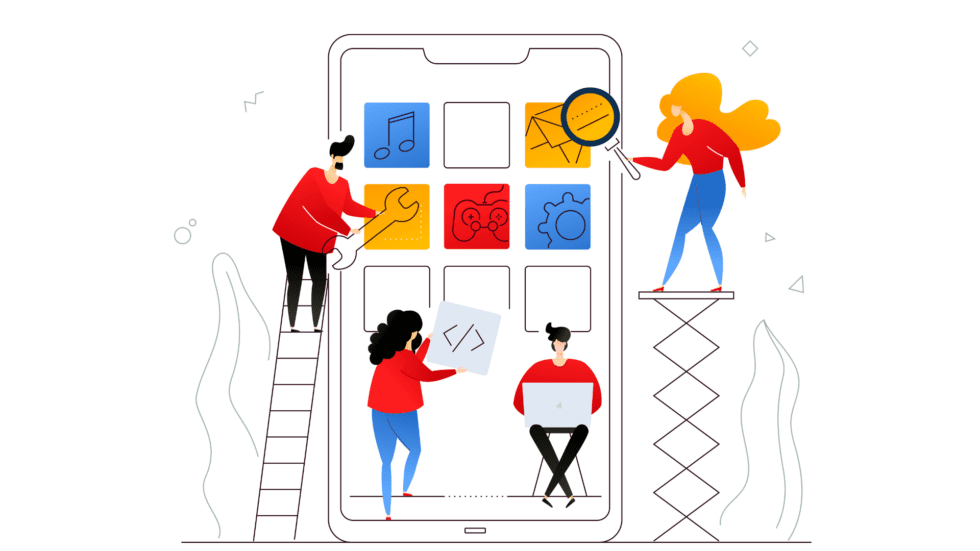
Seven tips you should follow while using app builders to make your own app
There are a number of tools and plugins you can use to convert your WordPress website into a mobile app.
Codeless app development is no longer an obscure process that only a small segment of tech-savvy people know about. The WordPress community is slowly waking up to the possibility of making premium native apps without breaking a sweat.
Even with simple and powerful app builders around, there are areas where you can go wrong. Here are a few tips you should keep in mind when using app builders to make your own app.
#1: Choose a powerful app builder
As mentioned before, there are many no-code app building solutions around. To build a good app that actually looks the part and engages your users, you need a reliable and powerful app builder.
AppMySite is a trusted solution in this regard. Besides WordPress, you can also convert WooCommerce website to mobile app without coding.

Here are a few features you get with AppMySite:
- Instant app delivery in a 100% codeless environment.
- Effective appearance options to help you design your app in a way that complements your website.
- One-click integration between your WordPress website and mobile app.
- Top-notch preview features using which you can see how your app looks and works.
- A library of add-ons that provide additional services and features for your mobile app.
The quality of the app you build depends solely on your app builder. You should thus do your due diligence and check the features each notable app builder provides.
#2: Customize your mobile app appearance effectively
The USP of app builders is that you can make apps without having any technical know-how. The one thing you however customize with app builders in general is your app appearance.
AppMySite, for instance, provides a ton of appearance options to customize the app icon, splash screen, and more.
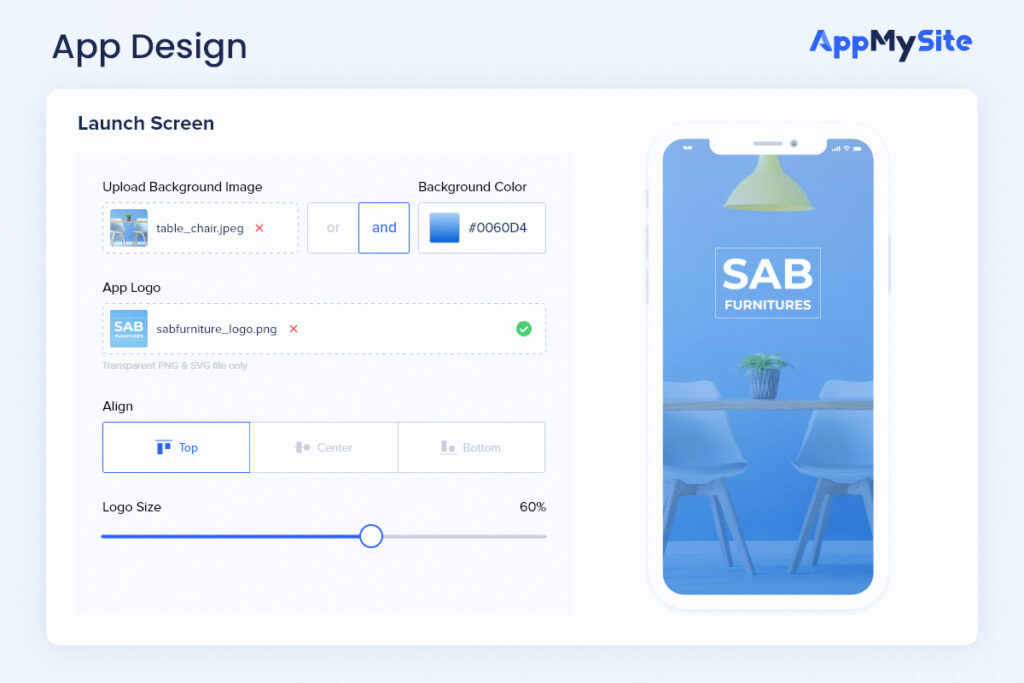
Design is a key part of building a successful app. You cannot have a base of engaging users if you do not develop an app design that simplifies navigation and overall user experience.
You must set up a basic color scheme for your app design and create the other screens around it. This will help create a sense of consistency in your app design across every screen.
#3: Make sure your app syncs with your website
Website-app sync basically enables you to push your website content and resources to your mobile app. Only a handful of app builders enable you to seamlessly show your website content inside your app.
AppMySite is one such app builder using which you can integrate your website and app with a single click.
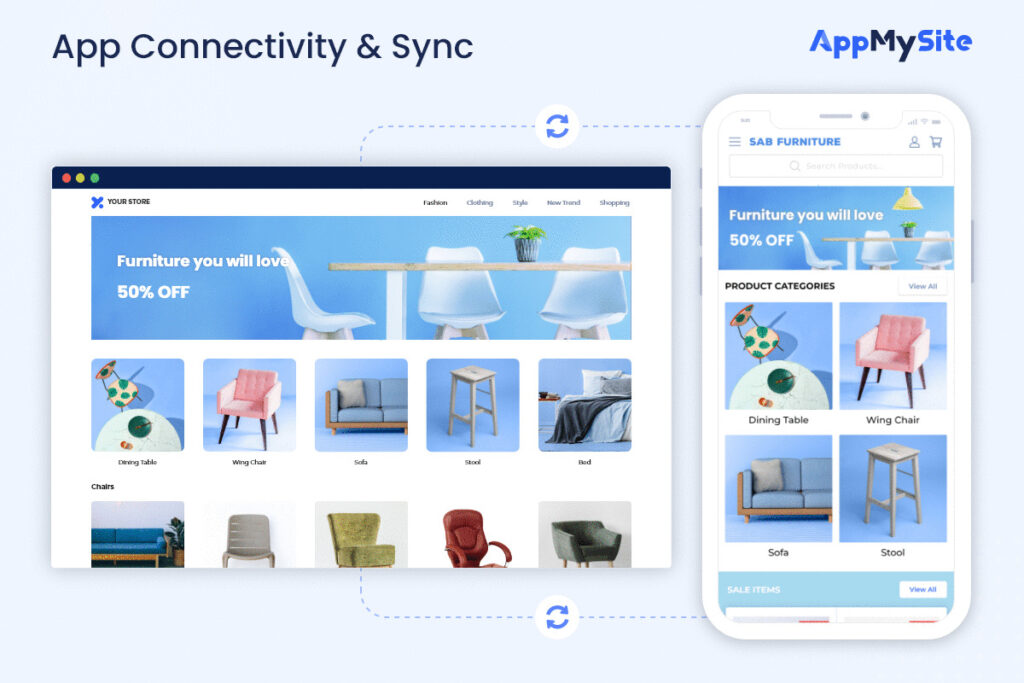
This integration ensures your app accurately reflects your website in terms of content and resources. Any new change you make to your website is reflected in your app as well.
You should look for an app builder that reflects your website with automated sync features. This will reduce the burden on you to create and manage app content separately.
#4: Optimize your website based on your app needs
An app creator online generally uses your website as a foundation to create an app. Your app performance is largely dependent on your website’s fundamentals.
The best way to streamline your app performance is to get your website on a decent hosting plan. This will save you the hassle of learning different tricks and hacks to shore up your website speed.
When you use a development solution like AppMySite, you can even manage your app content directly from your website. As discussed earlier, website-app sync essentially enables you to show your website content in the app.
Thus, you can manage your app with your website effortlessly with AppMySite. This will naturally require you to optimize your website according to the specific needs of your mobile app.
#5: Test your mobile app thoroughly
In a report on mobile app testing, 66% companies claimed that they spend over $50,000 on mobile app testing. However, app makers make testing much easier and efficient. Even though you can create an app without coding with app builders, testing the app you make is still important
App builders generally provide preview options that enable you to verify how your app works and looks. AppMySite for instance gives you access to mobile device emulators using which you can check out cross platform previews of your app.
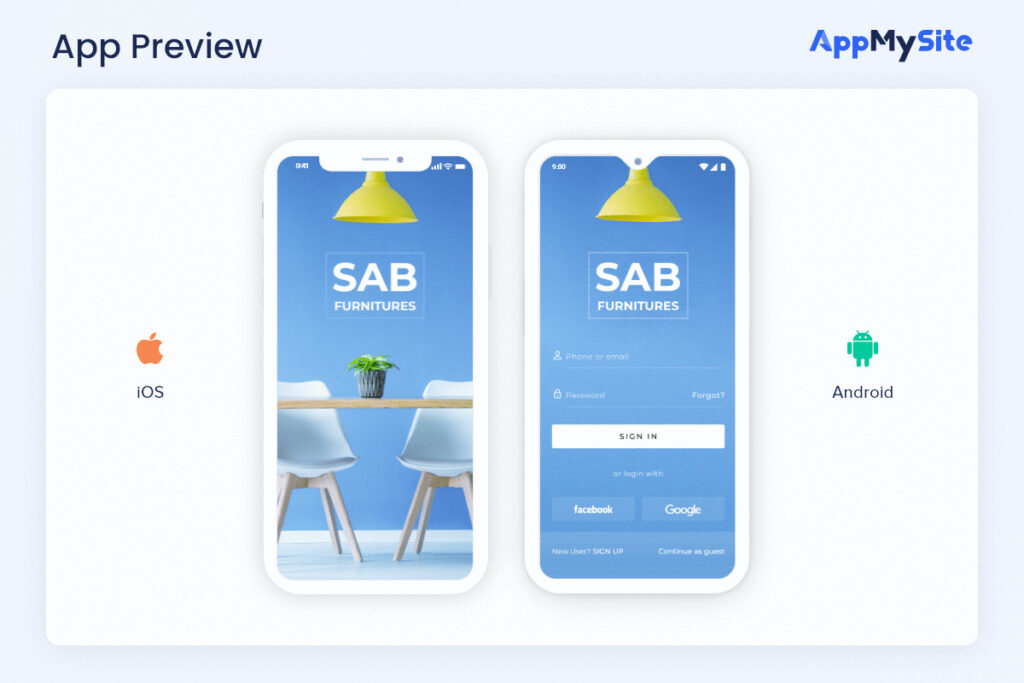
Keep checking the preview of every app screen until you are satisfied with the overall flow and design. Furthermore, ensure you choose an app builder that offers sound preview and testing options.
#6: Avail the add-on features you can get
Many prominent app builders come with powerful add-on options. These add-ons typically help your app across notable verticals like performance, design, marketing, and more.
AppMySite is a clear example of an app builder that provides a ton of add-on options. Without programming in the picture, it is difficult to integrate hefty features into the app.
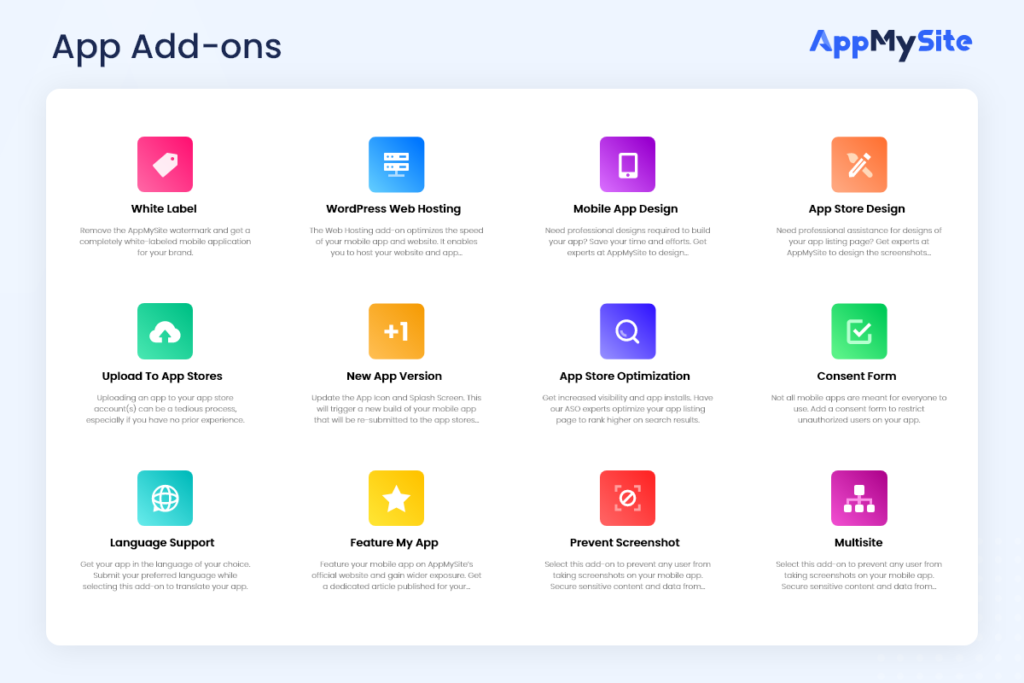
Add-ons help you expand the functionality of your mobile app. You can pick and choose the add-on you need to most and give your app a more complete feel.
Ideally, the app maker you choose should have a variety of add-ons. Remember to survey the add-ons you can get access to before settling down with a mobile app maker.
#7: Keep optimizing your app post-launch
You don’t really want app builder that does not enable you to customize your app post launch. What if you learn something new about your audience and immediately want to change your app accordingly?
AppMySite enables you to keep making revisions to your app even after it is live. You can furthermore rollout app updates from time to time as AppMySite keeps improving the internal working of all apps built on its platform.
You should select a free iOS & Android app maker that will enable you to keep making changes to your app after launch.
Confused about building your own app with an app maker? Here is a video tutorial that can help you learn how to make an app without coding:
In conclusion
Developing apps is a difficult task, but automated free app makers have made the process much easier. The WordPress community is particularly knowledgeable when it comes to making apps without any kind of coding.
This piece covers seven tips you should follow when using app builders to create a mobile app for your business. There is no significant entry barrier to app development anymore. You can simply get started with a reliable and powerful app maker.