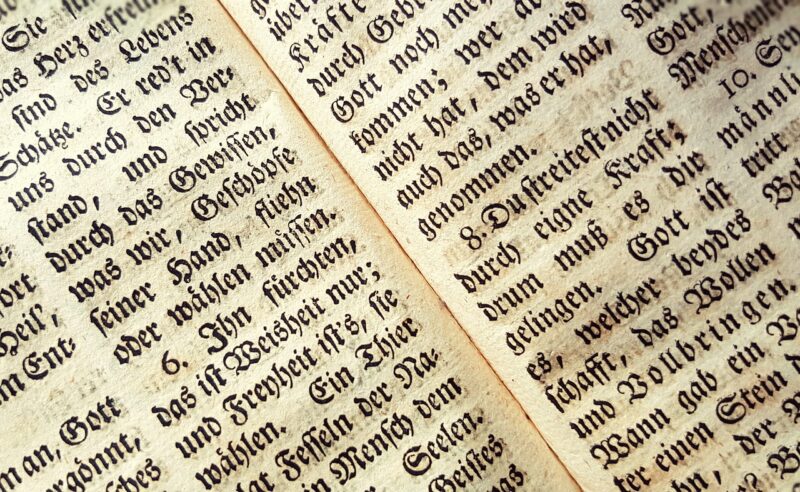
Guide: How to Use the Text-Transform Property in CSS?
Texts fall among the significant sections of the webpage. Remember, each website usually contains its text, which can be headings or paragraphs. As a result, CSS offers you a variety of text properties incredible for formatting as well as styling text. These text properties include text-transform, text-color, and text-align.
Bear in mind that each of these properties has varying functionalities. For instance, the text-color property gives your text a color such as green or red, while the text-align property determines how your text is aligned. You must be wondering how about the text-transform property. Well, this comprehensive post will focus specifically on the text-transform property in CSS. We have used Text-Transform Property on so many different sites by now – but if I were to highlight 3 websites it must be EmpireTarantula.com PetSimXValuez.com and De-Sjove-Jokes.dk. The use there is eminent.
Text-Transform Property in CSS
You’re probably aware that the text-transform property is used most in CSS because it determines how your text appears if you apply the text case. In a nutshell, it determines if your text will be in upper or lower case. Likewise, you can also utilize it in capitalizing each word. The text-transform property enhances legibility for ruby.
How Do You Use None-Value for Text-Transform Property?
If you want to prevent the entire text from text transformation, consider using the none-value because it’ll render all the characters in their original form without making any change. For instance, it ensures that all text remains unchanged from the first paragraph to the last.
How Do You Capitalize Value for Text-Transform Property?
Capitalize in text-transform property is responsible for converting each word’s first letter to uppercase and leaving other characters unchanged. In most cases, a letter is usually referred to as a character that’s part of a Unicode Letter. Therefore, symbols or punctuation marks that come before the word, in most cases, are usually ignored.
What Values Do the Text-Transform Value Accept?
- Uppercase- Transforms the entire characters to uppercase
- None- Generates zero capitalization impact
- Lowercase- Transforms the entire characters to lowercase
- Capitalize- Transform the first letter of every word to uppercase
How to Change Text Size in CSS?
You must use the font-size CSS property to change the text size in CSS.
Why are Uppercase Letters Important?
Uppercase letters are essential because they usually alter the design as well as the tone of the sentence. Furthermore, capitalizing each sentence can make every word in the sentence you’ve structured sound emphatic or essential. You can also use capital letters to show emphasis within your sentence. For instance, you can write your headline in uppercase to make it unique. Remember, CSS is for publishing as well as formatting. In addition, CSS is utilized to emphasize clarity and design fundamentals.
What are the benefits of utilizing CSS Uppercase?
CSS uppercase can help you change the highlighted text without modifying your raw data. This means you can also adjust your original text for future formatting. Additionally, CSS Uppercase is simple to use because it only requires a few simple code lines, which will help you to format the highlighted text on your page quickly. If you would love to alter your page in the future, you don’t need to worry; instead, you need to change the formatting of the text on your page.
Read also: 5 Best Courses On Drupal For Beginners On Udemy
Takeaway
You might have known you can use the CSS function to alter how your text looks, but maybe you were not aware that you could also change your actual text via text-transform. You can achieve a lot when using the text-transform property in CSS. The guide above will guide you on how to use the text transform in CSS.