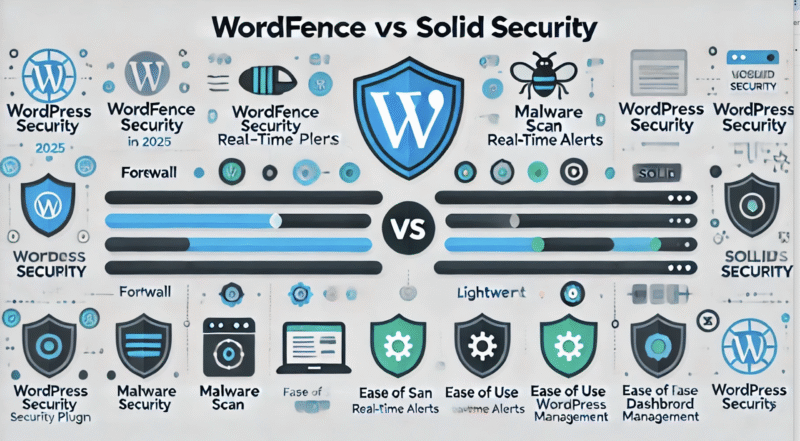
Wordfence vs Solid Security: Which WordPress Security Plugin Wins in 2025?
Compare Wordfence vs Solid Security across 10 key features: firewall, malware scanning, pricing, performance, usability, and more.
Choosing the right security plugin for your WordPress site isn’t just about peace of mind—it’s about survival. With bots scanning for vulnerabilities 24/7, your plugin choice can determine whether your site stays online or gets blacklisted by Google.
Two of the most widely used solutions in 2025 are Wordfence and Solid Security (formerly iThemes Security). Both come with strong reputations and dedicated user bases, but they take different approaches under the hood.
We’ve broken the comparison down into 10 essential categories to help you make the best decision.
1. Firewall Protection
Wordfence includes a built-in Web Application Firewall (WAF) that runs at the endpoint level. It filters traffic before it reaches core WordPress files and offers real-time threat defense, if you’re on the premium plan. It’s one of Wordfence’s standout features.
Solid Security, on the other hand, does not include its own firewall. Instead, it recommends using an external WAF like Cloudflare or Sucuri alongside it. That means you’ll need to integrate or pay for another layer of protection separately.
Winner: Wordfence
For having a native, powerful firewall with automatic threat intelligence updates.
2. Malware Scanning
Wordfence scans core files, themes, plugins, and even your content for known malware signatures, backdoors, SEO spam, and code injections. With the premium version, you get real-time signature updates.
Solid Security offers malware scanning through its partnership with Sucuri SiteCheck. It’s an external remote scan—not a deep file-based server scan—and has some limitations in detecting deeply embedded malware.
Winner: Wordfence
For its comprehensive, server-level malware scanning engine.
3. Login Security & Brute Force Protection
Both plugins do well here. They offer:
- Two-Factor Authentication (2FA)
- reCAPTCHA integration
- Brute force attack protection
- Password policy enforcement
However, Solid Security shines when it comes to custom user role-based lockdowns and Magic Links, which allow temporary logins without passwords during lockouts.
Winner: Solid Security
For flexible user login features and lockout handling.
4. Ease of Use
Wordfence can be overwhelming for beginners. Its dashboard is data-rich but cluttered. The firewall tuning, scan settings, and blocking rules offer deep control—but they require some technical know-how.
Solid Security has a guided setup wizard, modular design, and clean interface. It’s aimed at users who want to secure their site without diving into tech-heavy settings.
Winner: Solid Security
Especially ideal for non-technical site owners or agencies managing multiple clients.
5. Real-Time Alerts & Monitoring
Wordfence includes detailed email alerts about login attempts, scans, blocked IPs, and malware findings. Premium users can also see real-time attack maps.
Solid Security offers alerts and integrates with Solid Central, a central dashboard for managing multiple sites—but real-time threat monitoring is more limited unless you use an external WAF like Cloudflare.
Winner: Wordfence
For precise, real-time alerts and threat-level visibility.
6. Performance Impact
WordPress security plugins can slow down your site—especially if they’re scanning constantly.
Wordfence is known to be heavier on server resources, especially during deep scans and live traffic viewing. While it gives you robust protection, it might strain shared hosting environments.
Solid Security is lighter. It runs background checks more efficiently and offloads its malware scanning to the cloud (via Sucuri), which reduces local server load.
Winner: Solid Security
Ideal if you’re on a shared host or care about resource efficiency.
7. Price & Value
| Plugin | Free Version | Premium Starting Price | Key Premium Perks |
|---|---|---|---|
| Wordfence | Yes | $119/year | Real-time firewall, faster scans, country blocking |
| Solid Security | Yes | $99/year | 2FA, dashboard management, advanced lockouts |
Wordfence delivers excellent protection even in the free version, though its best features are paywalled.
Solid Security Pro gives good value for agencies who want easy setup across sites, especially when bundled with Solid Central.
Winner: Tie
Depends on whether you prioritize threat protection (Wordfence) or multisite ease (Solid Security).
8. Support & Documentation
Wordfence offers robust documentation and forum support for free users. Premium users get direct email support. The support team is highly technical and efficient.
Solid Security also provides great documentation, but its premium support often leans toward guiding users through standard setups instead of deep custom fixes.
Winner: Wordfence
For quicker, deeper technical assistance on complex security issues.
9. Security Features Coverage
Here’s a side-by-side of core security features:
| Feature | Wordfence | Solid Security |
|---|---|---|
| Firewall | ✅ Built-in | ❌ External needed |
| Malware Scan | ✅ Server-based | ✅ Cloud-based |
| 2FA | ✅ | ✅ |
| reCAPTCHA | ✅ | ✅ |
| File Integrity Monitoring | ✅ | ✅ |
| Scheduled Scans | ✅ | ✅ |
| User Lockouts | ✅ | ✅ |
| Country Blocking | ✅ (Premium) | ❌ |
| Login Masking | ❌ | ✅ |
| Version Management | ✅ | ✅ |
Winner: Wordfence
Has broader security coverage out of the box.
10. Best Fit Use Cases
Wordfence is built for users who want maximum protection, detailed logs, and hands-on control. If you run an eCommerce site, blog, or membership site that handles sensitive data, this plugin makes sense—especially if you’re technically inclined.
Solid Security is better suited for:
- Agencies handling client sites
- Freelancers managing multiple WordPress installs
- Site owners who want fast setup and lightweight security
Winner: It Depends
Wordfence = technical users; Solid Security = managed WordPress workflows.
Final Verdict: Which Should You Choose?
If you want comprehensive, real-time protection, the answer is clear: Wordfence is your best bet. Its powerful firewall, malware scanning, and alert system are unmatched for defending against real-time threats.
But if you want a lighter plugin that’s easier to manage, especially across multiple sites, Solid Security wins on usability, onboarding, and central dashboard control.
| Use Case | Recommended Plugin |
|---|---|
| High-security environments | Wordfence |
| Shared hosting & speed-focused | Solid Security |
| Agencies managing multiple sites | Solid Security |
| DIY site owners needing deep threat intel | Wordfence |
FAQ:
Is Wordfence better than Solid Security?
Wordfence is better for advanced, real-time protection. Solid Security is better for ease of use and multi-site management.
Do both plugins offer a free version?
Yes, both offer free plans, though premium features like firewalls and malware updates are paywalled.
Can I use both plugins together?
Not recommended. Running two security plugins can cause conflicts and slow your site down.